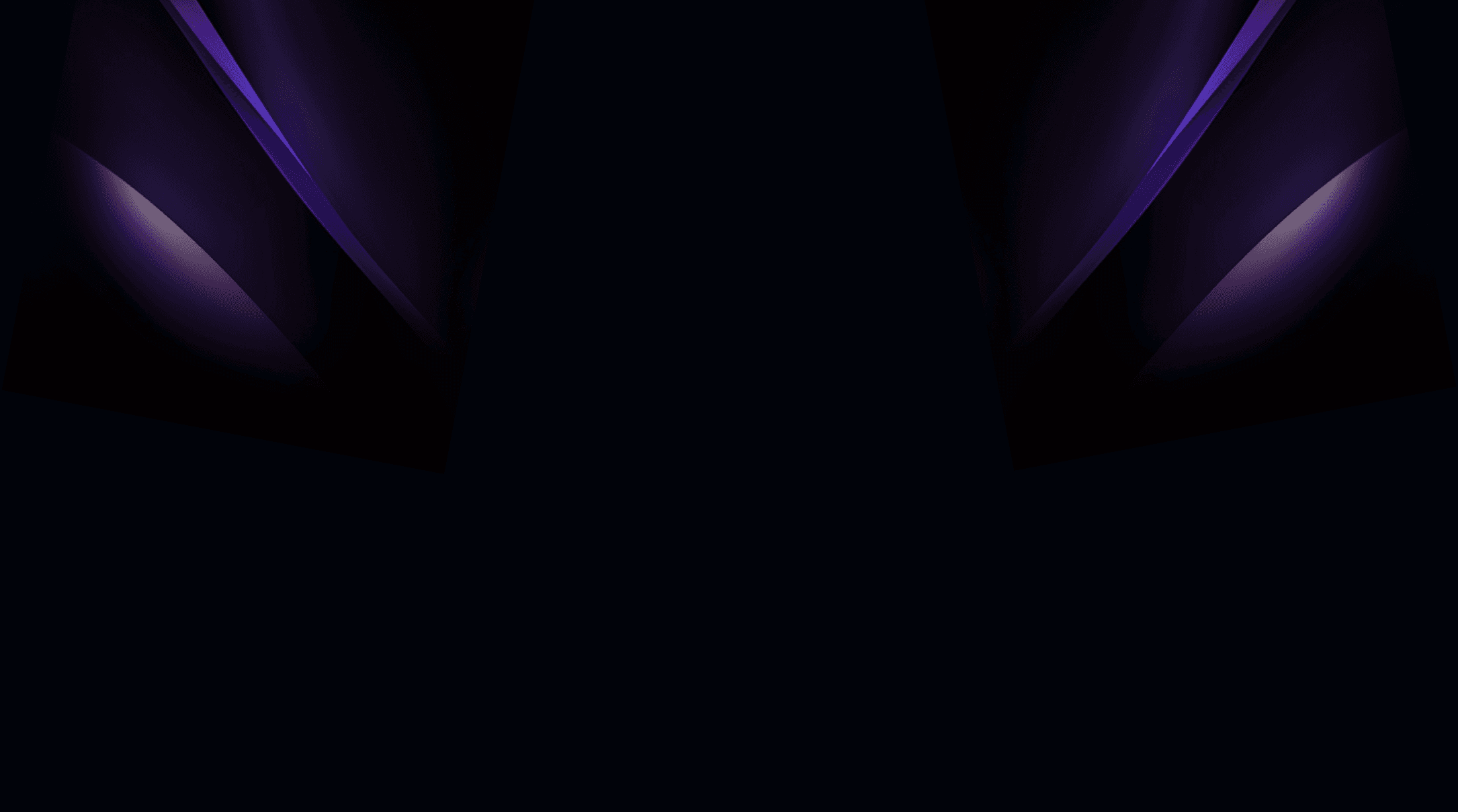What is the best plan for me?
The following plans are available for PlayBase:
PlayBase Essentials
The Essentials plan provides access to telestration tools, but only during paused moments. You can highlight key moments, draw over still frames and emphasize tactics, but there is no movement tracking.
Full Game Analysis tools are also included, allowing you to code your games live or post-game using either the Code Table or Codepad. You can also import XML files from other providers and sync all events with your videos through our Sync Manager.
This plan provides the essential tools for all your analysis needs at an excellent price!
Key features:
Unlimited telestration in Pauses
Coding module
Affordably priced
PlayBase Plus
In addition to everything the Essentials plan offers, the Plus plan allows you to create dynamic, engaging presentations with real-time annotations and movement tracking, using the Manual Player Tracking tool. Visualizations can be added in motion while the clip is playing, while also being able to calculate and visualize distance and speed.
With an assortment of drawing options and coding tools available, the Plus plan provides a complete workflow for all your analysis needs.
Key features:
Unlimited dynamic telestration
Manual player and field tracking
Coding module
Great value
PlayBase Advanced
The Advanced plan includes everything in the Plus plan in addition to powerful automatic tracking tools. You can add telestration in motion, while the system automatically follows the players and objects in view, creating smooth, professional-level visualizations.
Efficiency and ease of use is key with our Advanced plan, providing cutting-edge automatic tracking tools at the click of a button to optimize your workflow.
Key features:
Unlimited dynamic telestration
Automatic player and field tracking
Coding module
Most effortless workflow