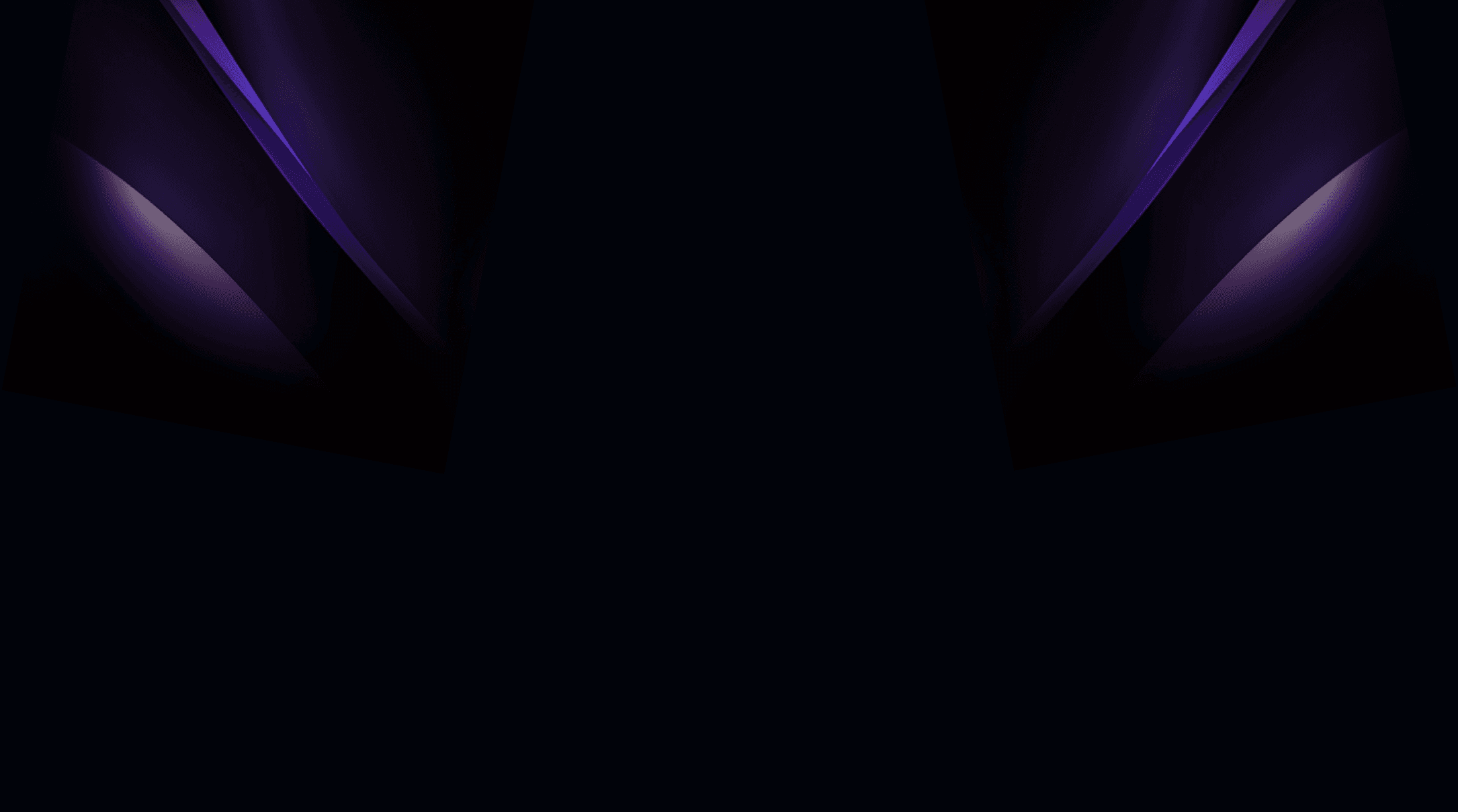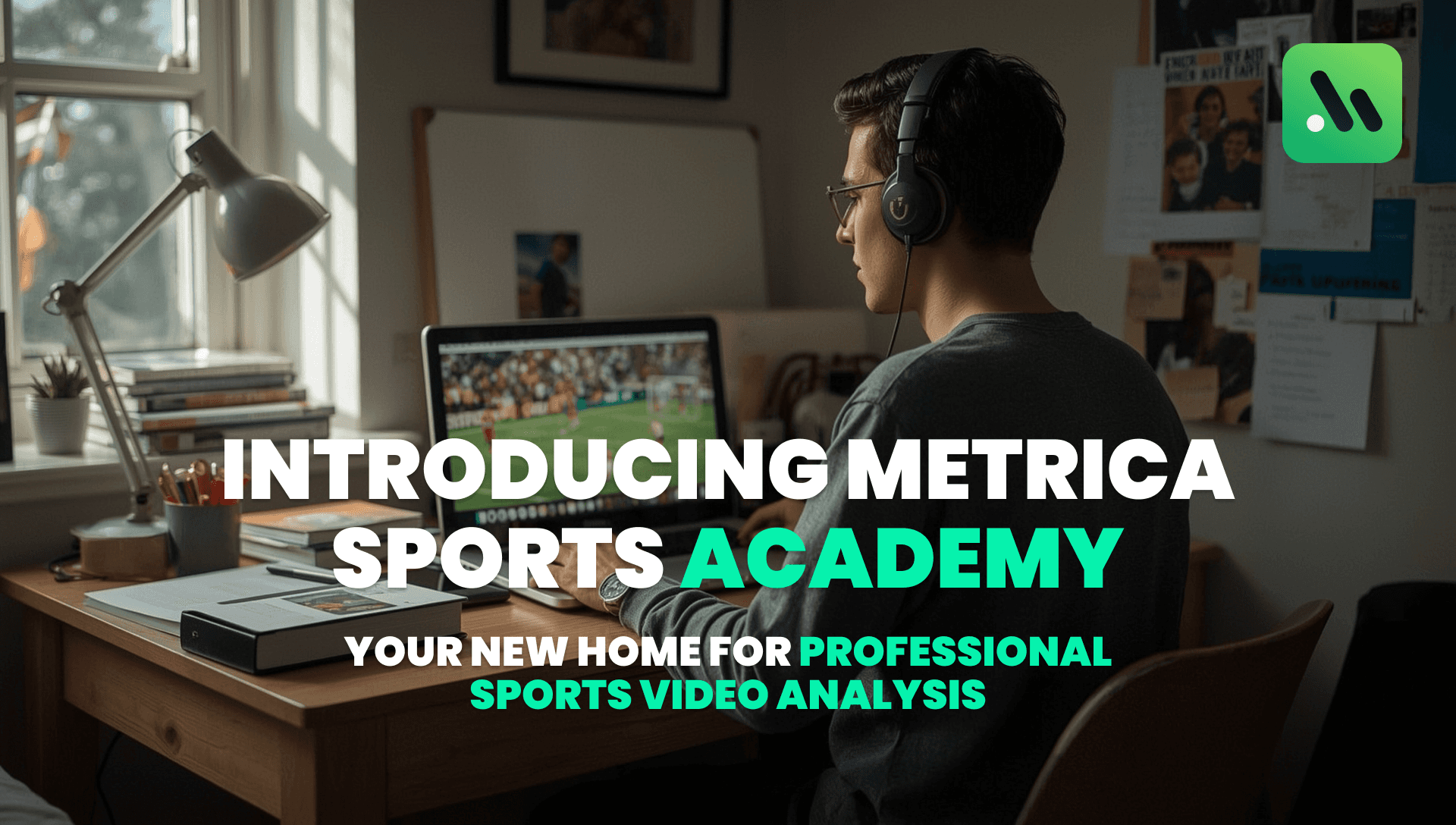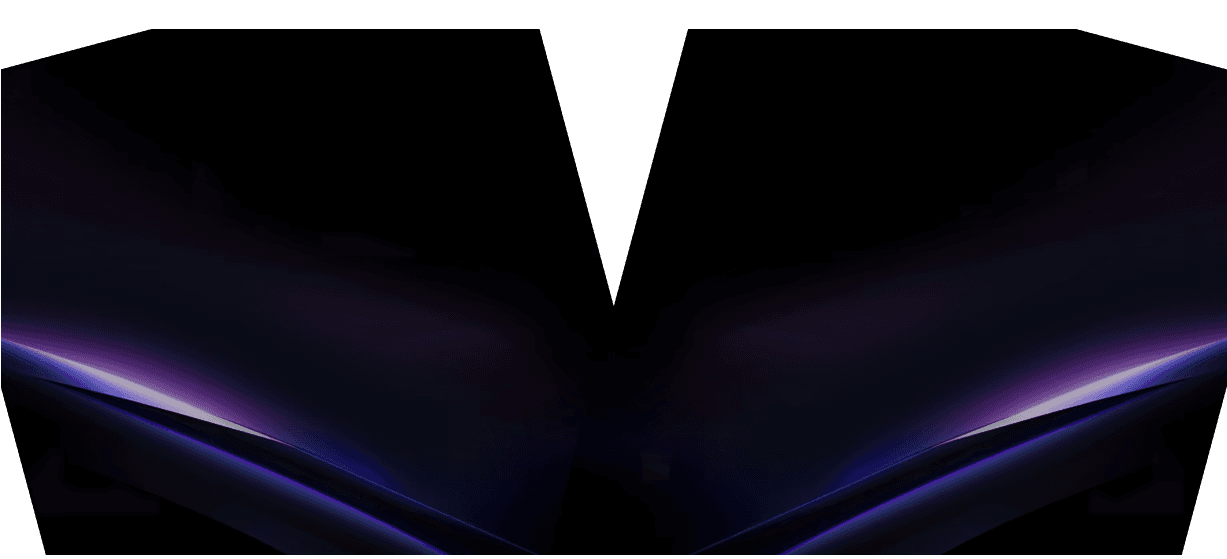¿Cómo puedo reiniciar mi dispositivo si no puedo iniciar sesión?
Si tienes una suscripción activa, puedes liberar tu dispositivo a través de la Nube: https://cloud.metrica-sports.com/settings. Simplemente inicia sesión allí con tu cuenta y haz clic en "Restablecer Dispositivos":

Después de liberar tu dispositivo, puedes iniciar sesión en otro dispositivo siempre y cuando no esté ya asociado con otra cuenta. Puedes liberar tu dispositivo hasta 3 veces al año.
Si tienes una cuenta gratuita, o si tu nuevo dispositivo está asociado con otra cuenta, no es posible restablecer el dispositivo a través de la Nube. En ese caso, te recomendamos contactarnos para que nuestro equipo pueda ofrecerte más asistencia: https://www.metrica-sports.com/contact