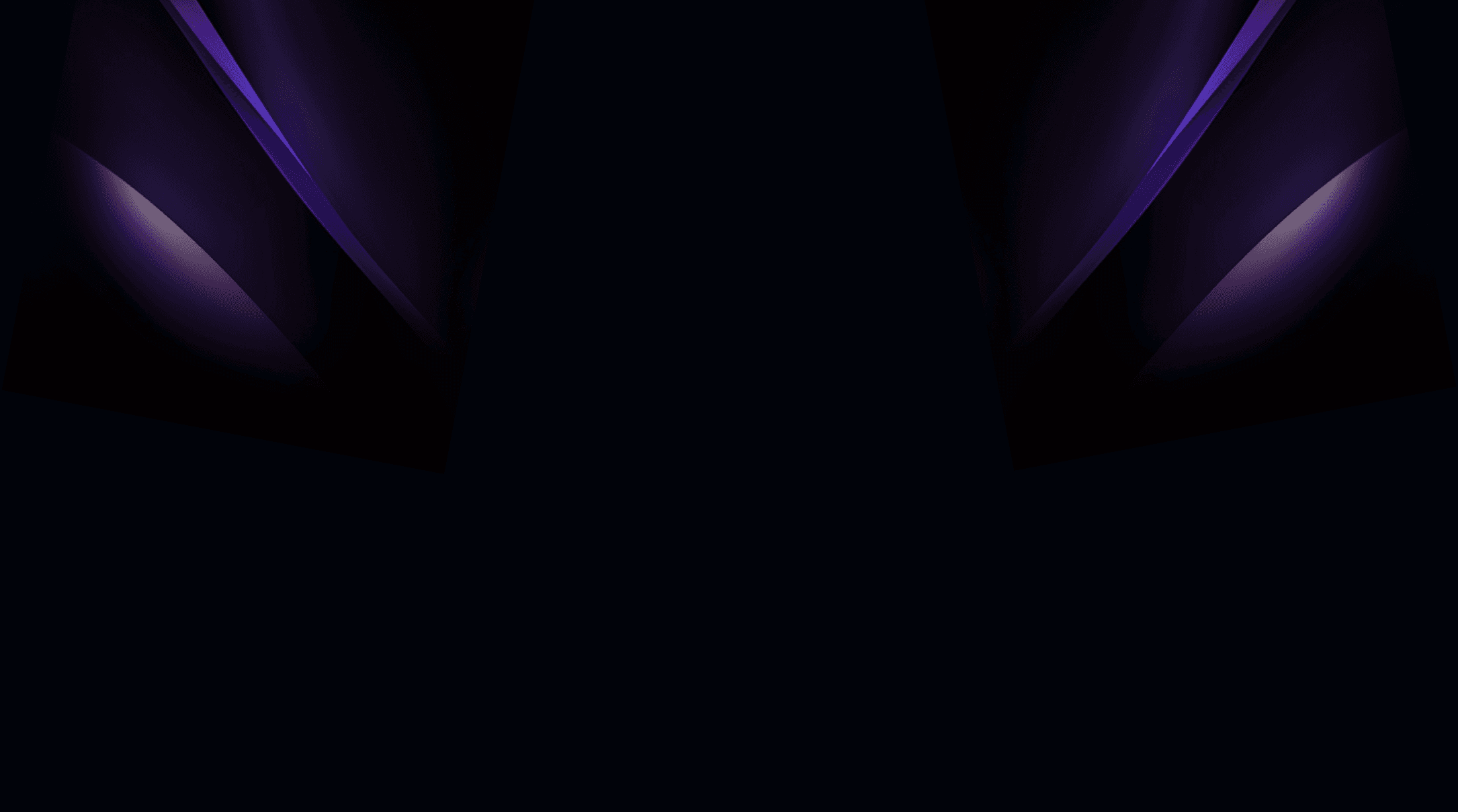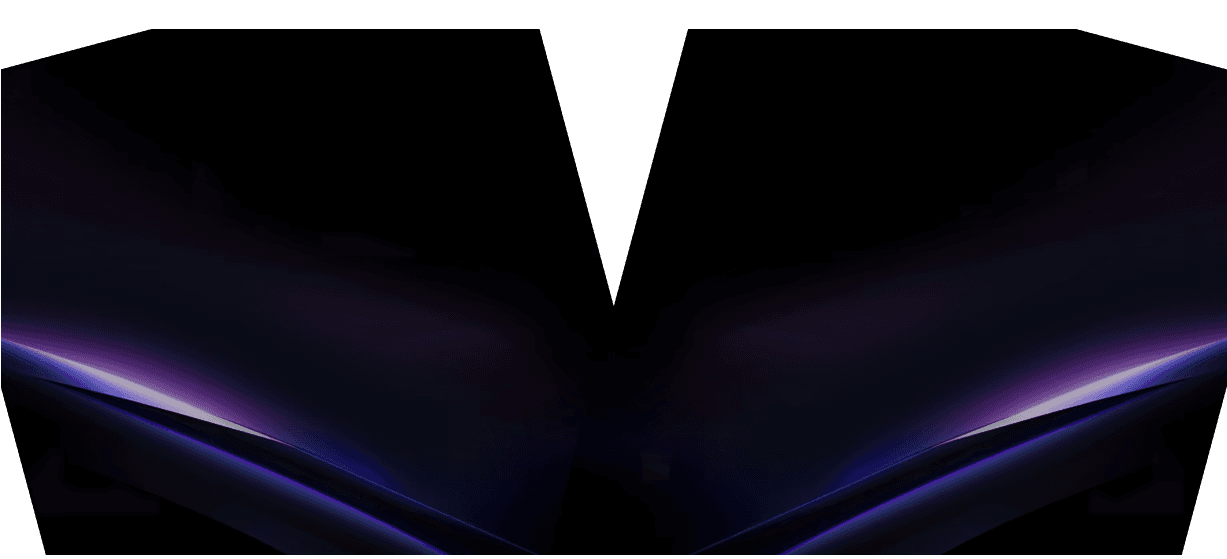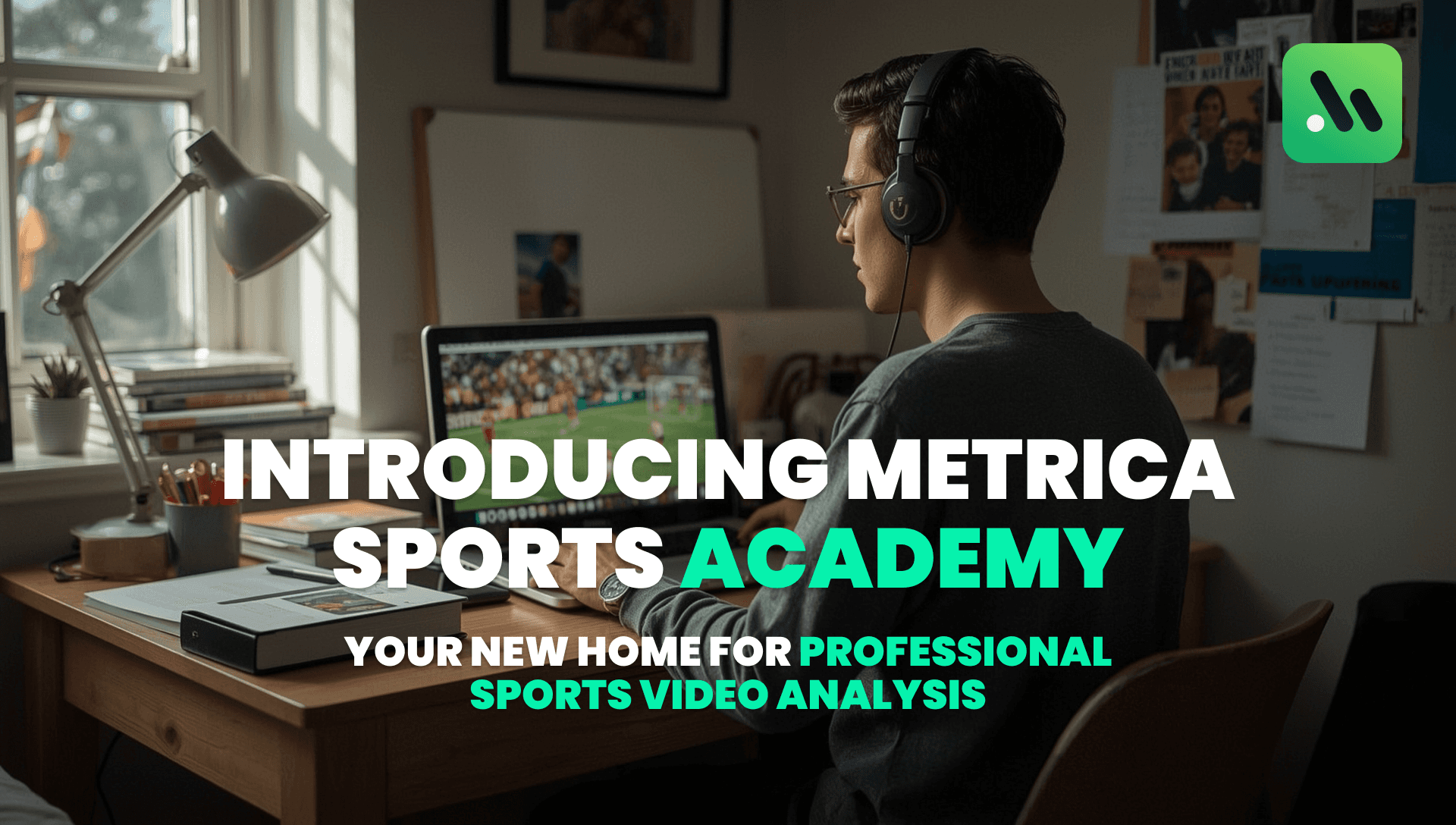My video is not playing well in Nexus
If your video is stuttering or otherwise experiencing slow-down issues, lowering its playback resolution may improve video playback.
You can find the Playback Resolution option in the Video Canvas menu, which is set to "Full" by default. Click on this option and lower it to any of the available options, as low as 1/16.
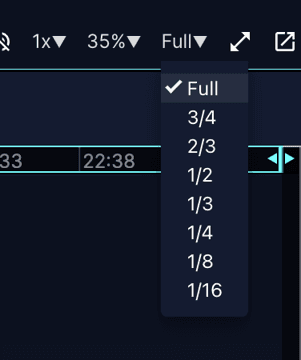
Note that this option only lowers the quality of your video to improve device performance during video playback within Nexus. The quality of your video exports is not affected by the chosen Playback Resolution option, as it only determines the preview quality of your videos as shown in the Video Canvas.