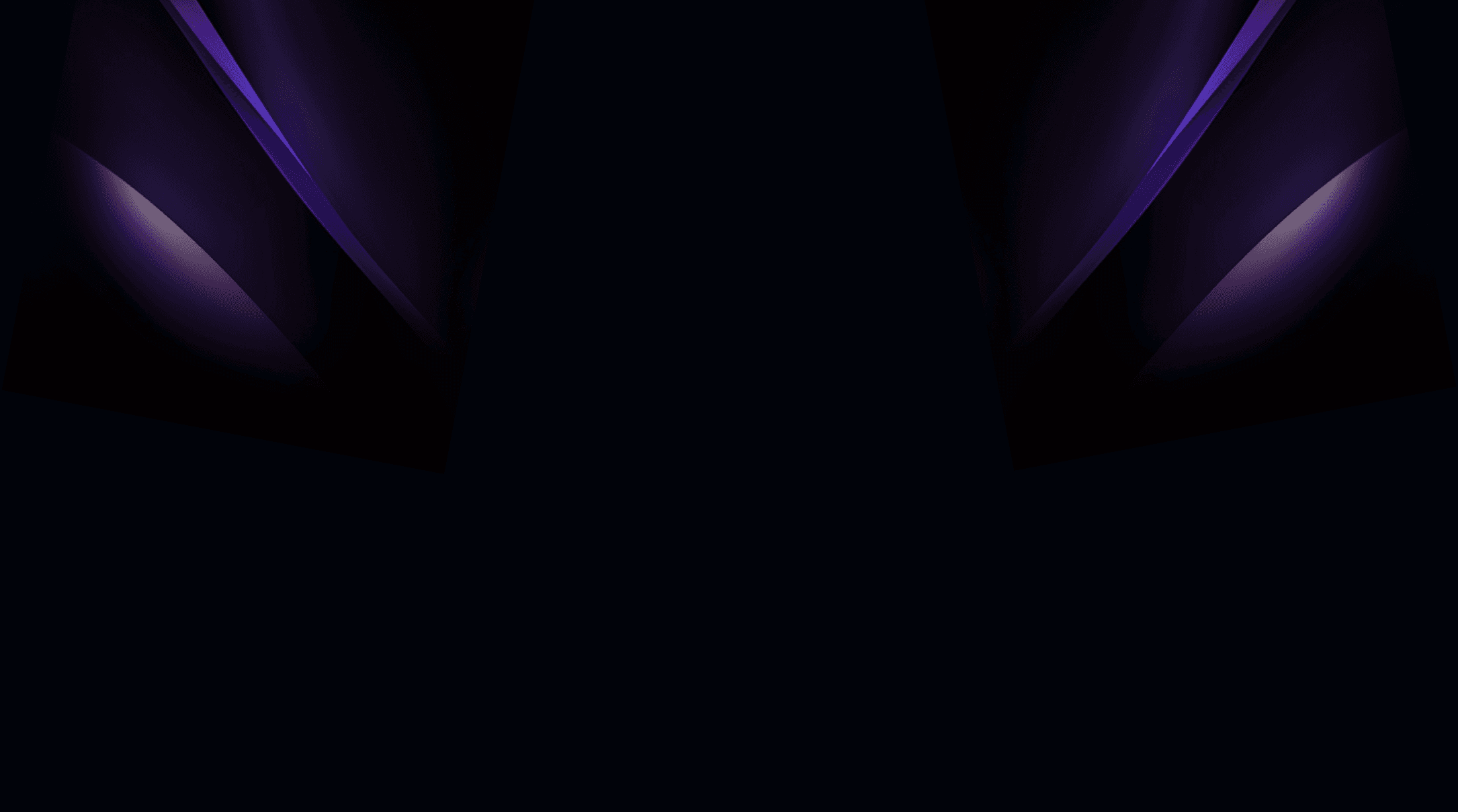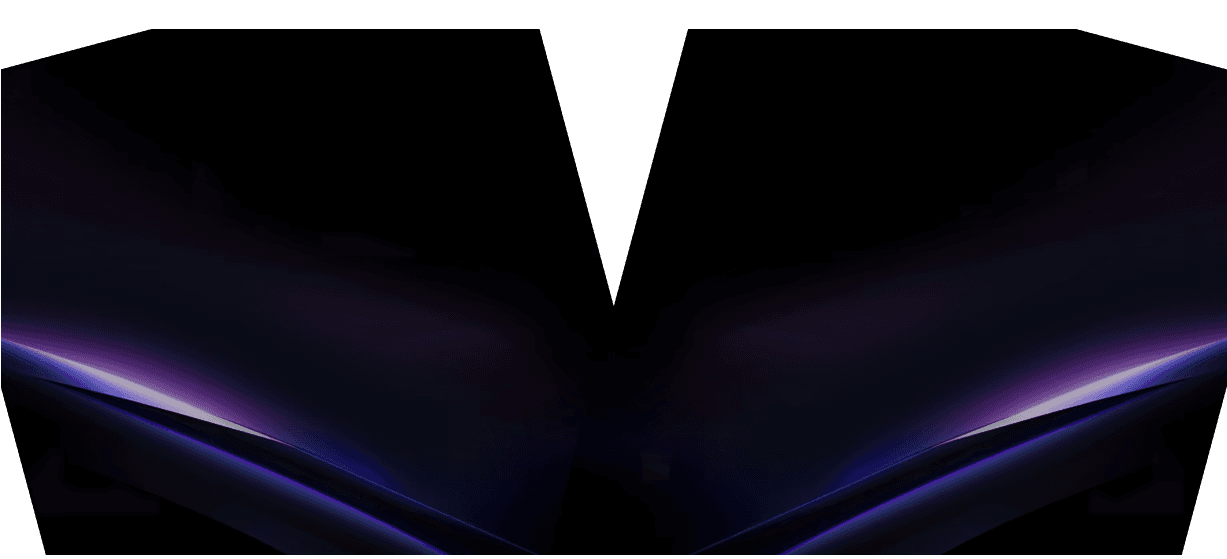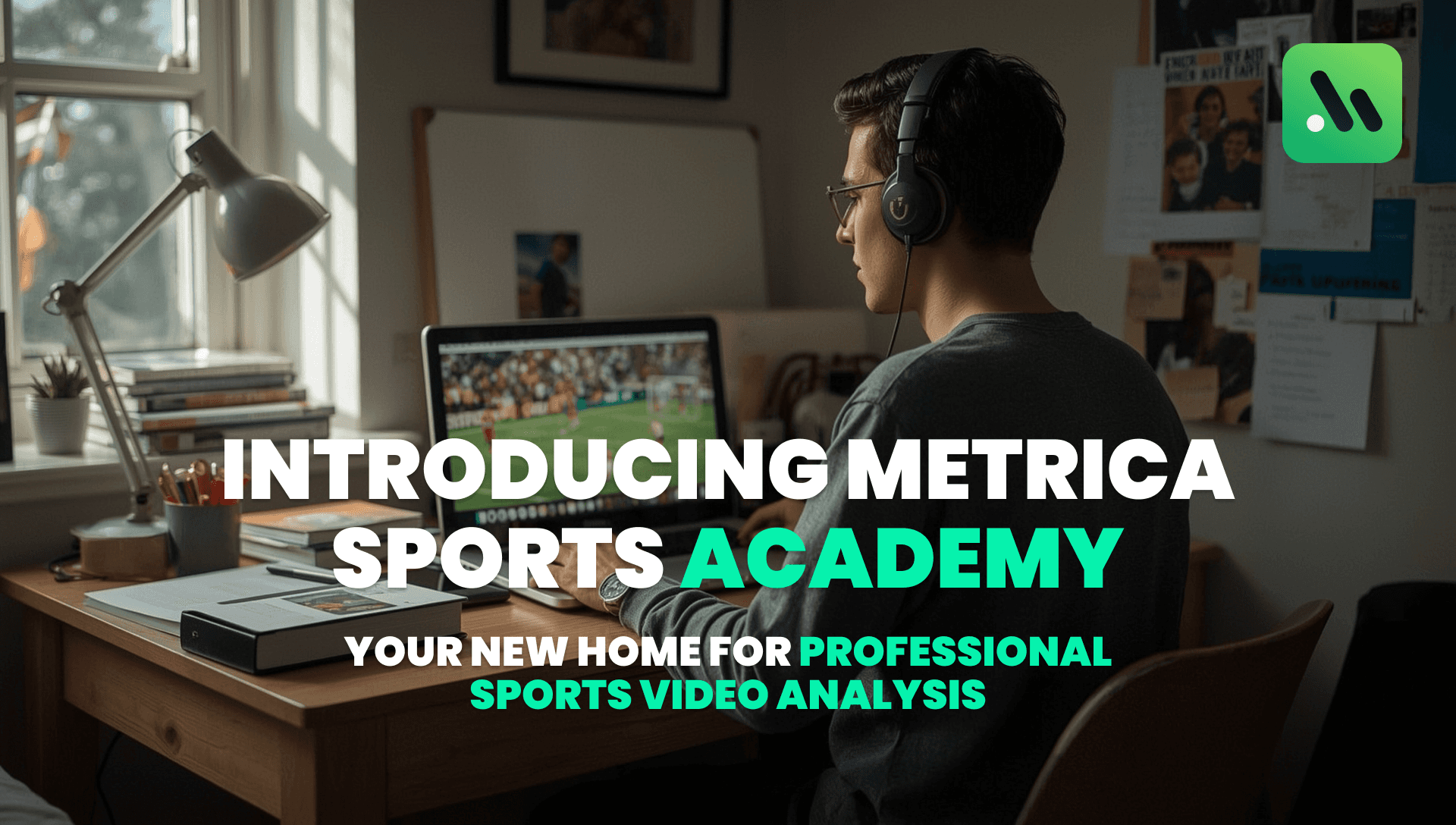Nexus crashes or freezes when exporting a playlist
If Nexus crashes during the video export process, consider the following:
There is enough free space available in your selected output folder
You are permitted to write into the selected folder
Your device has sufficient processing power available
No antimalware or firewall is actively blocking PlayBase
In addition to all of the above, we recommend not using any Cloud-synchronized folders from applications like iCloud, Google Drive, or OneDrive. Nexus' exporting process can be interrupted by these applications, in case they start synchronizing your files while they are still being exported.
The problem may also be with a specific clip in your playlist. To rule this out, try exporting some clips one by one. Repeat this process several times to determine whether a specific clip is the cause for any export errors.
If all of the above doesn't help, try selecting different export folders to see whether that makes any difference.