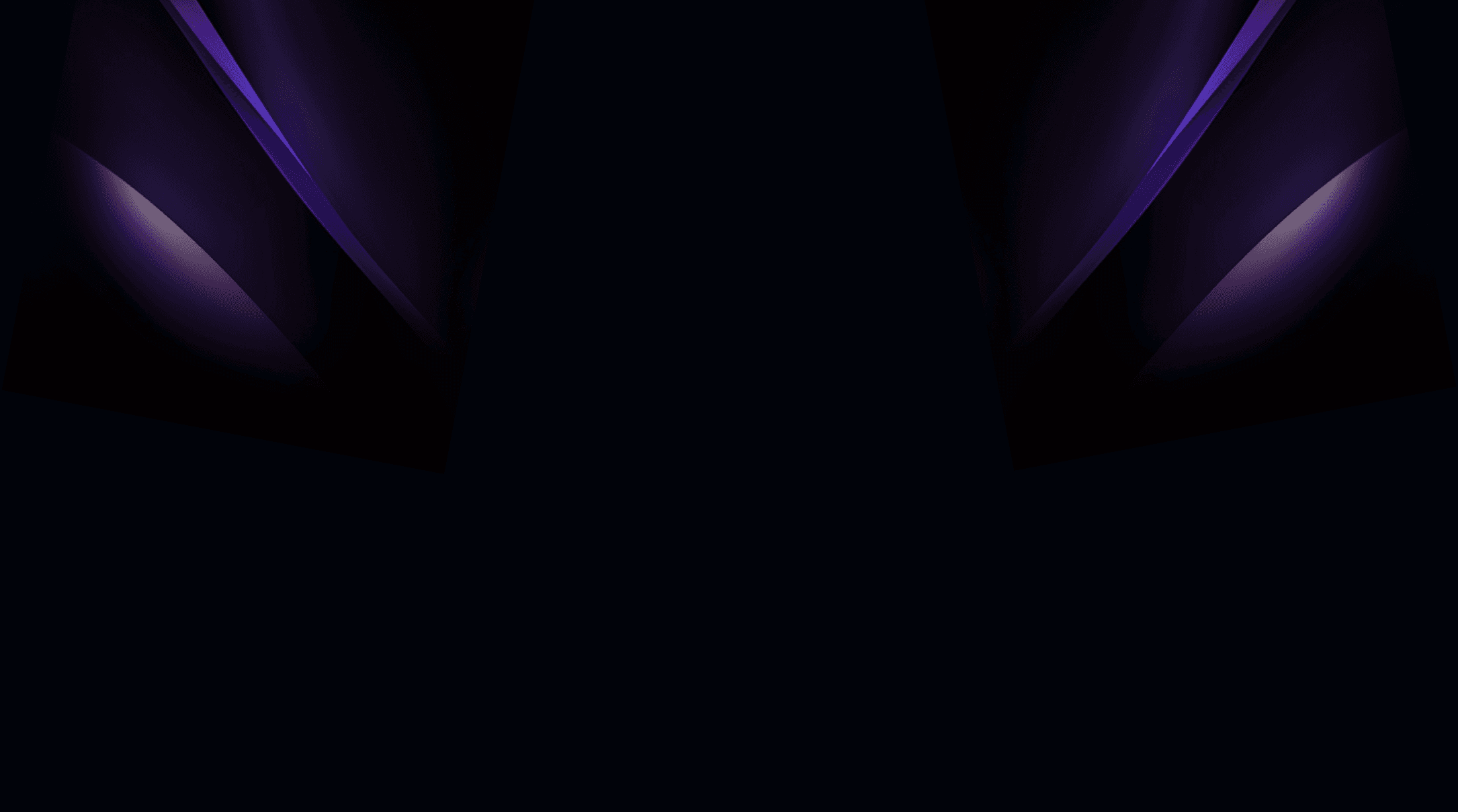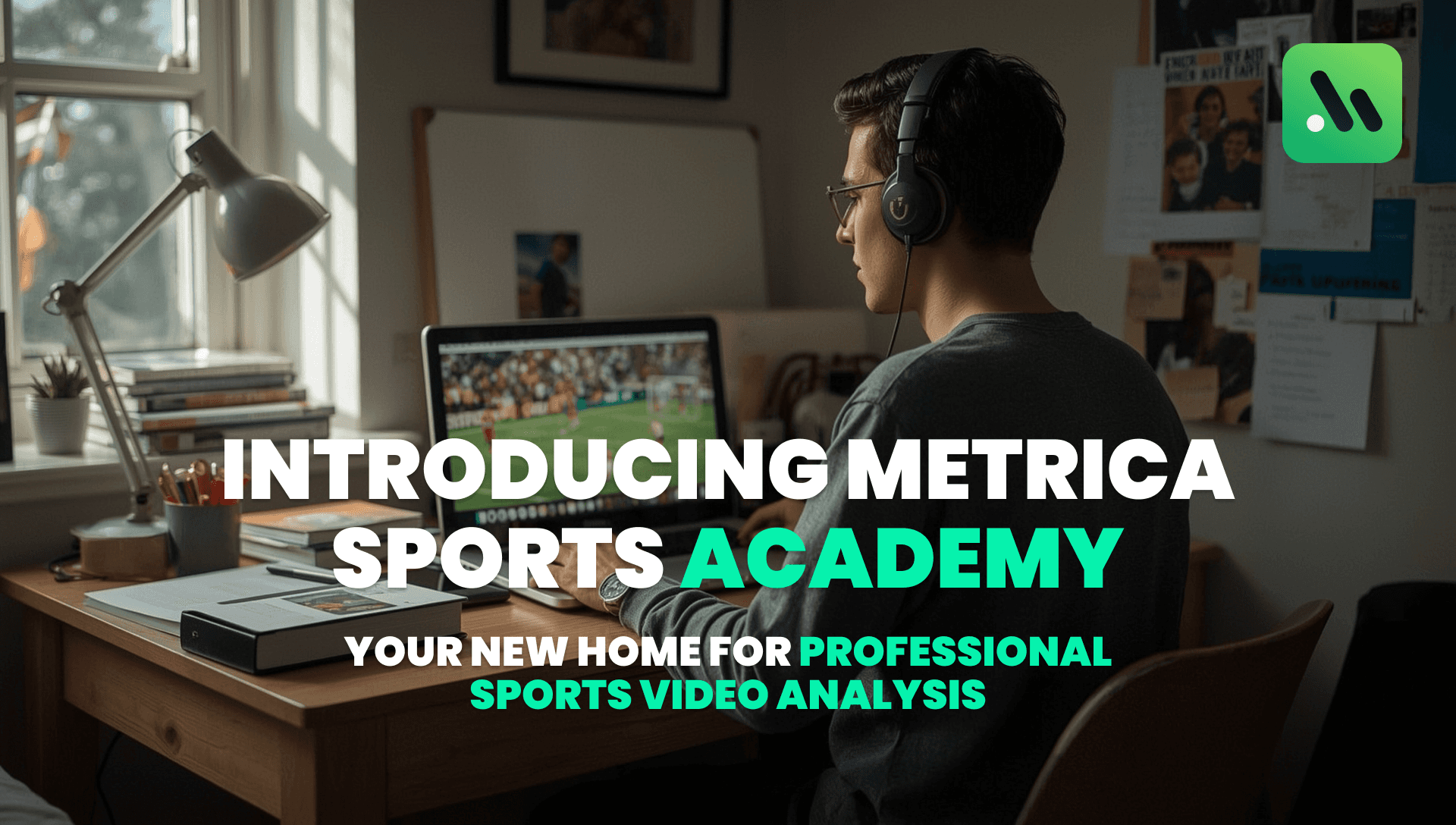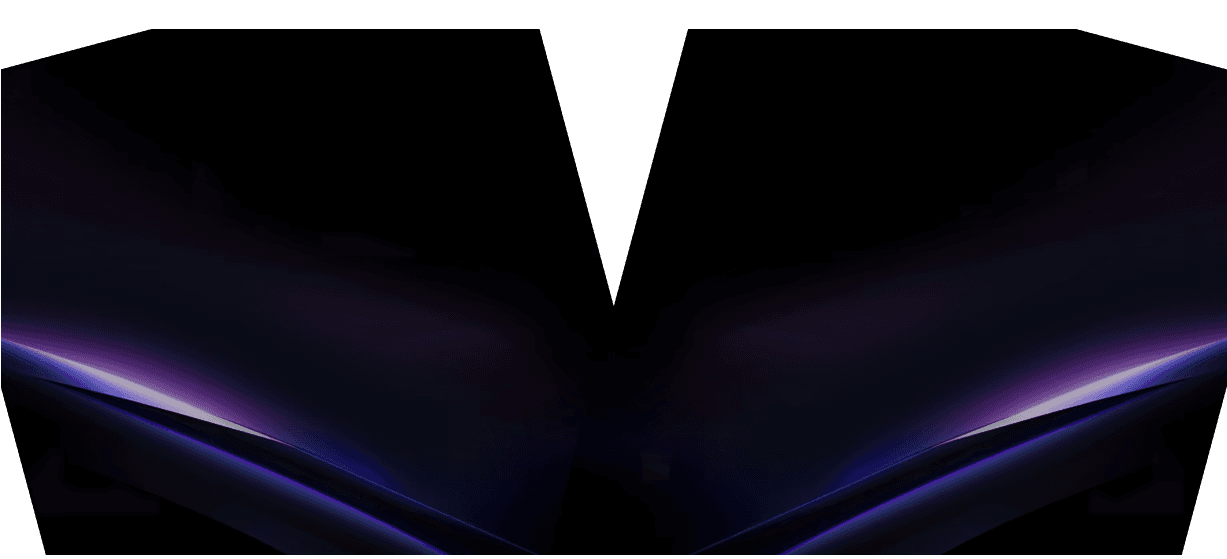How do I activate my license?
Licenses are usually activated automatically when starting a subscription. If you are unsure whether your license is currently active, log into https://cloud.metrica-sports.com/ and check your license at the top-right, next to your email address.
If your license is not active, you can activate your key via the prompt that is accessible via the settings menu:

You should have received this key in your email after creating your subscription. Make sure to check your spam box if you have trouble finding it. For reference, the user key starts with ESSENTIALS-MONTHLY-sub_ or similar, depending on your plan and billing cycle.