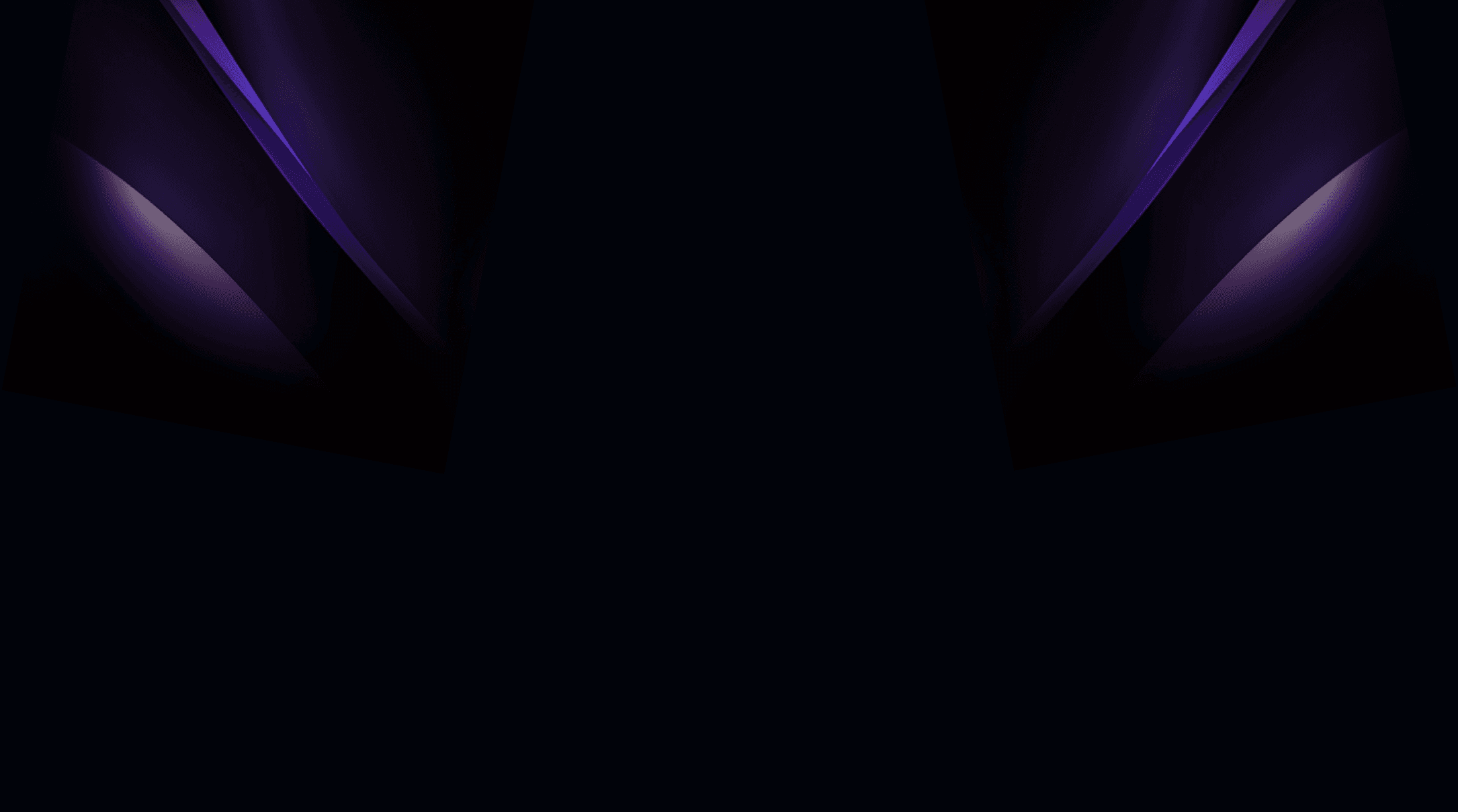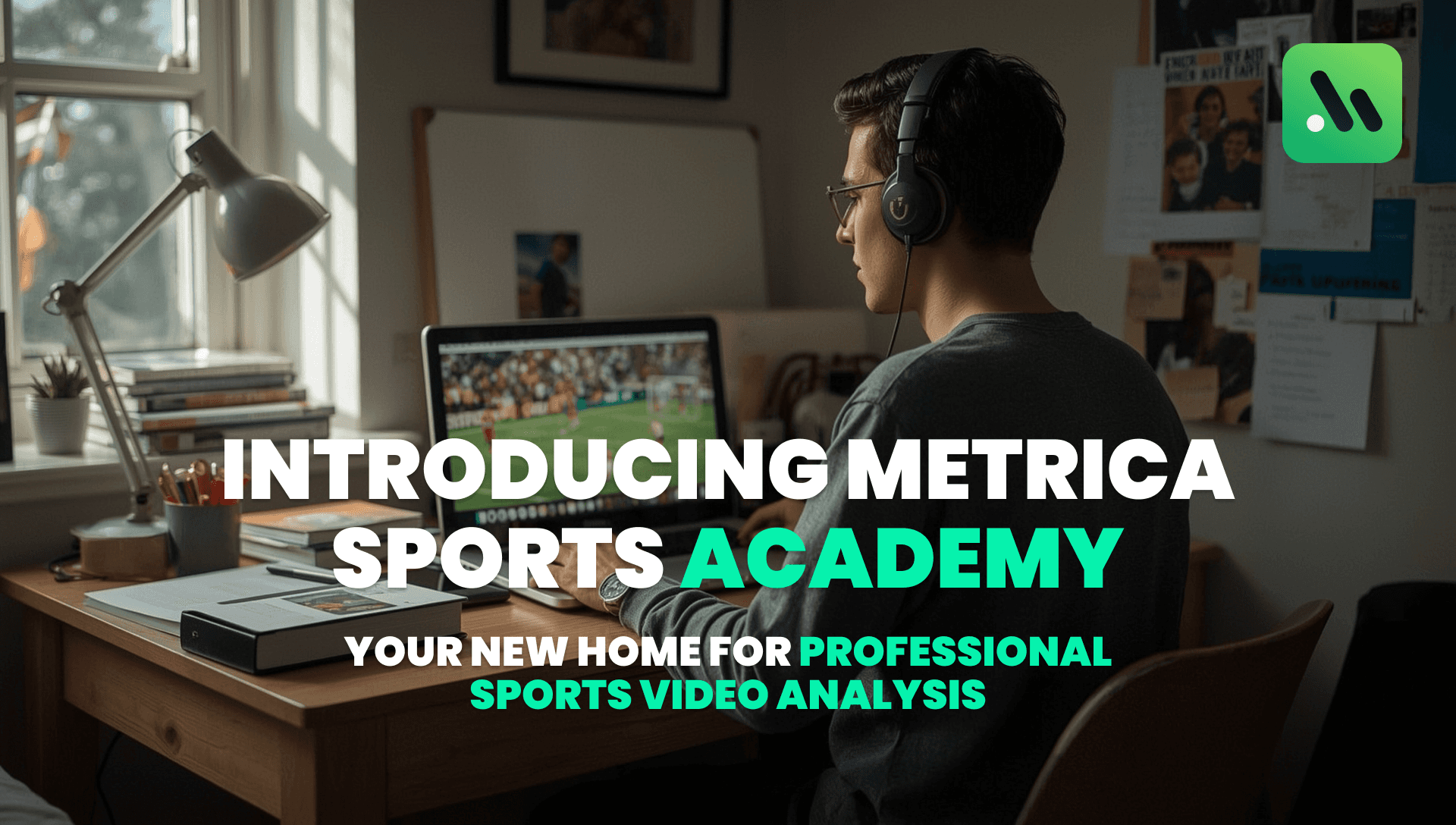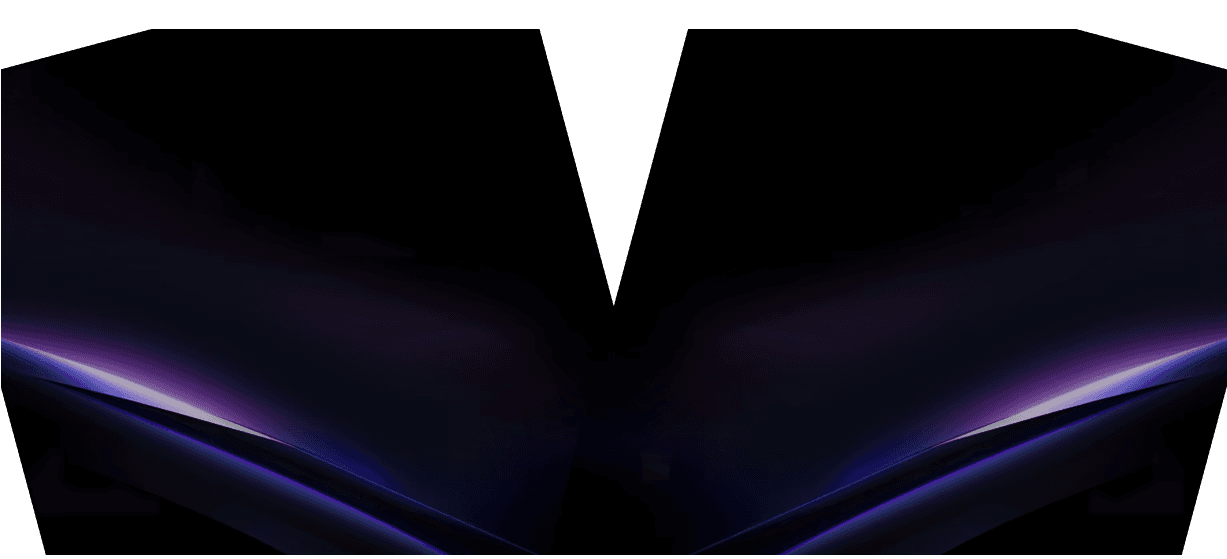How to add a Promotional Code or License Key
There are 2 ways to do this, depending on whether you already have a Metrica Sports account or not.
1. I don't have a Metrica Sports account
Go to getplay.metrica-sports.com to open an account. Add your License Key or Promotional Code within the form. After completing the registration your Key/Code will take effect on your account.
2. I already have a Metrica Sports account
Open cloud.metrica-sports.com in your browser and log in. Click on the Settings icon in the top-right:
Select "Add Key" from the dropdown menu in the Settings menu and add your Key/Code in the prompt. After adding your Key and pressing applying, it will take effect on your account.