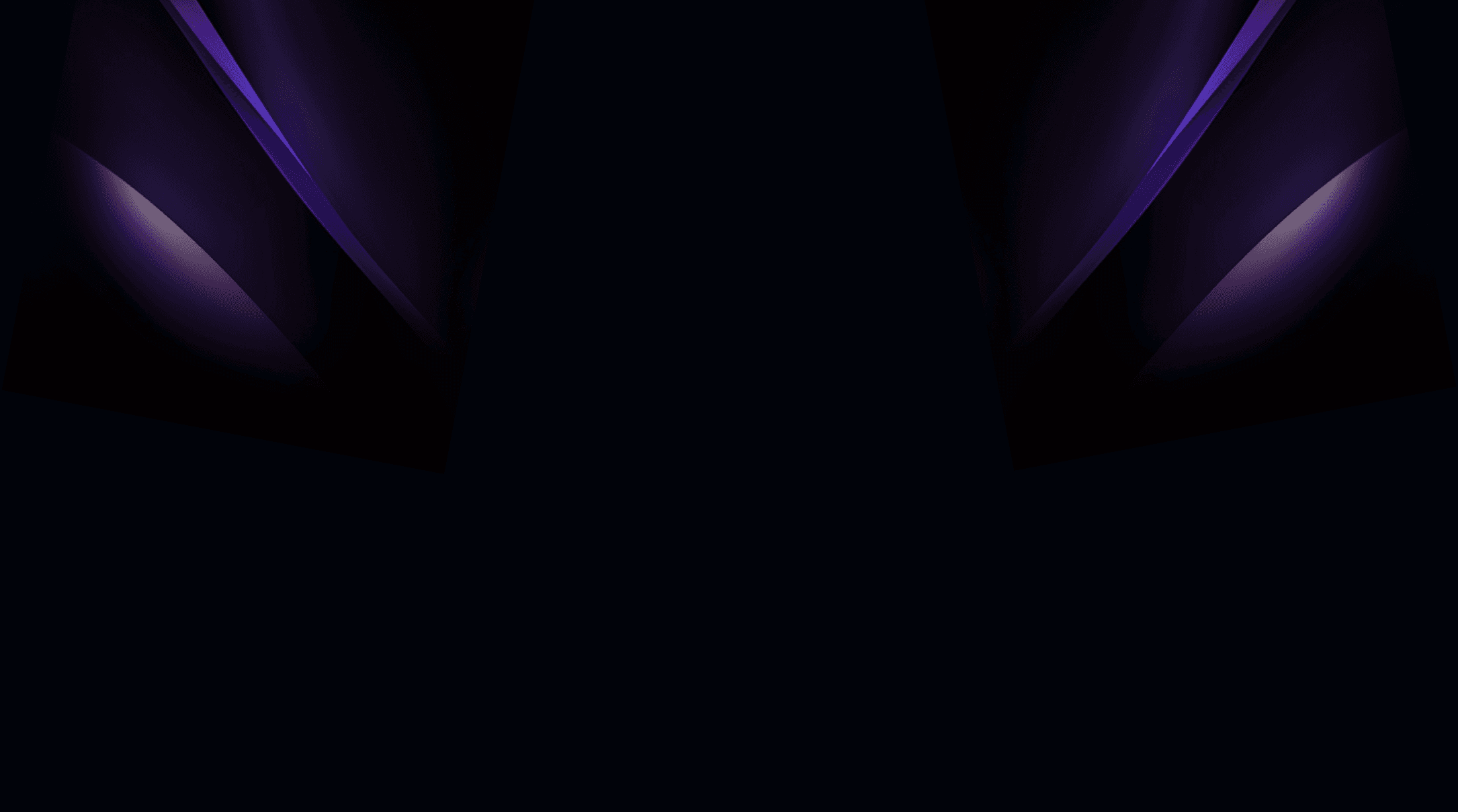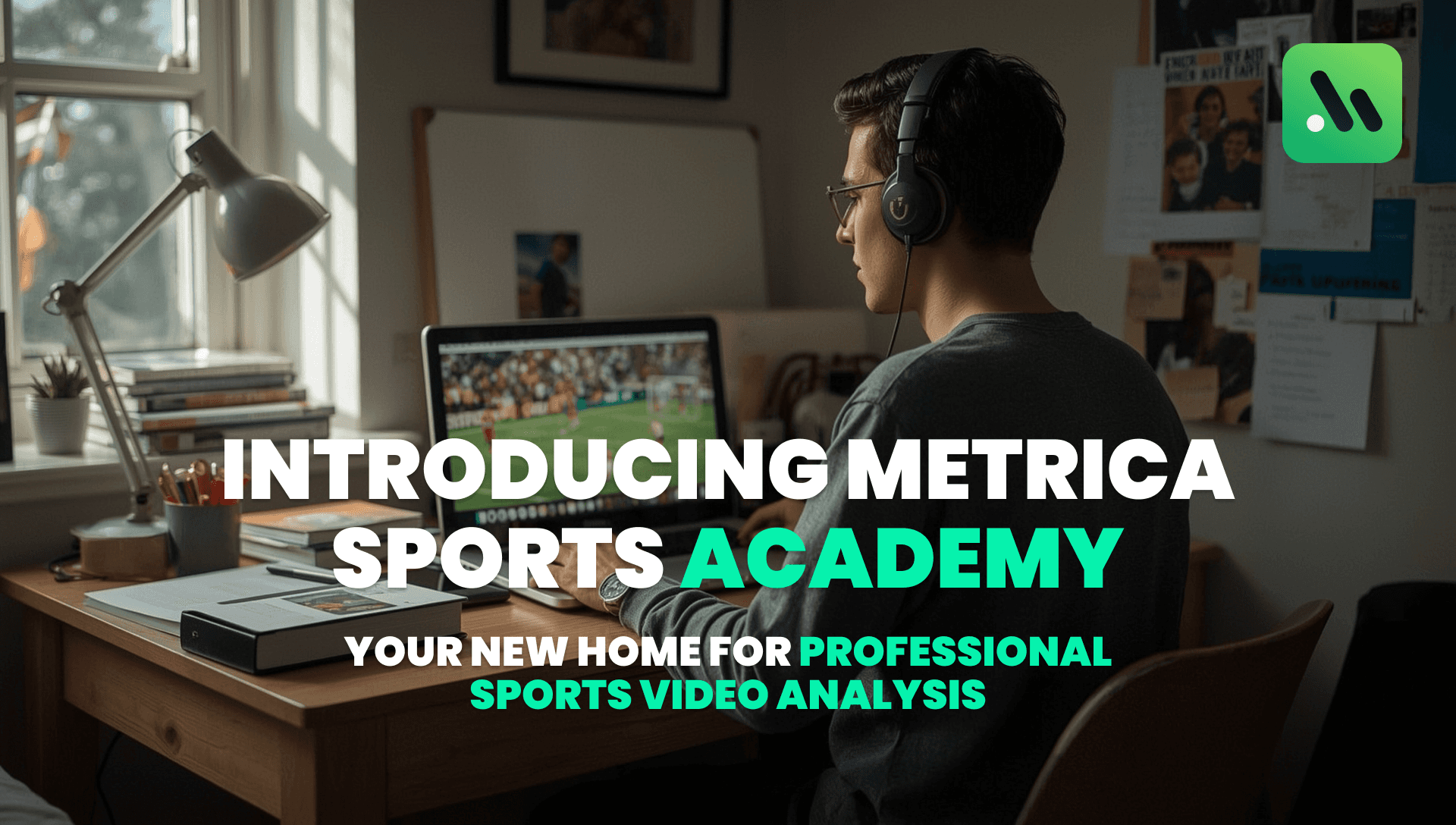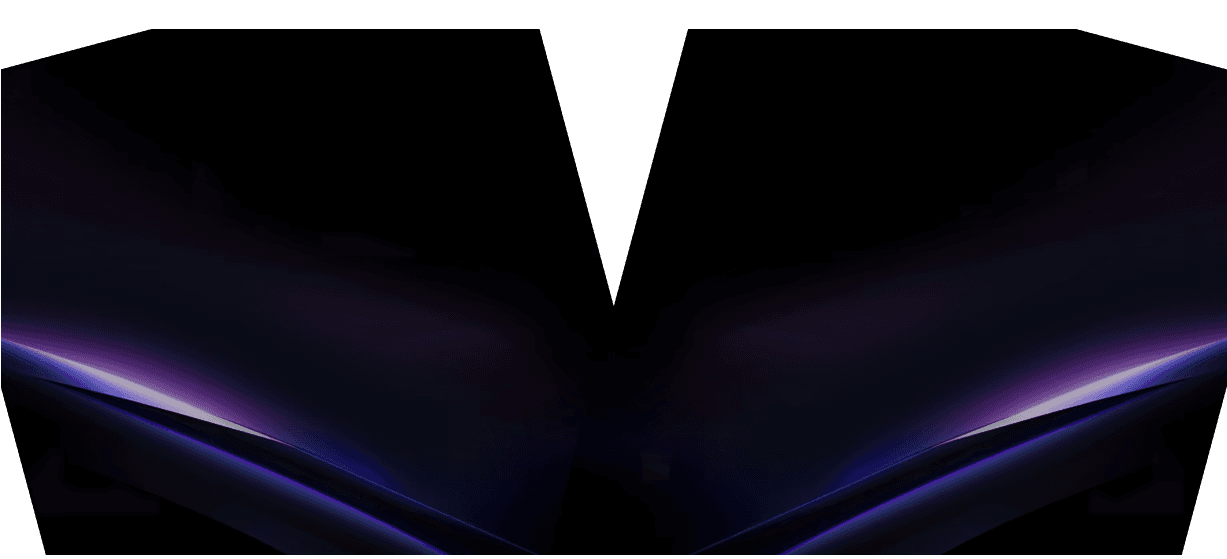How do I cancel my subscription?
Canceling your subscription is simple and can be done anytime before it is automatically renewed. Log in to our web-based Cloud and find the Plans tab via the settings menu, or use this link to go there directly: https://cloud.metrica-sports.com/settings/plans
After clicking on the "Cancel subscription" button, a window should appear containing a couple of questions regarding your reasons to cancel. If this window does not appear, we recommend trying the following:
Clear your browser's cookies
Log out and back in again
Log in via a browser on a different device