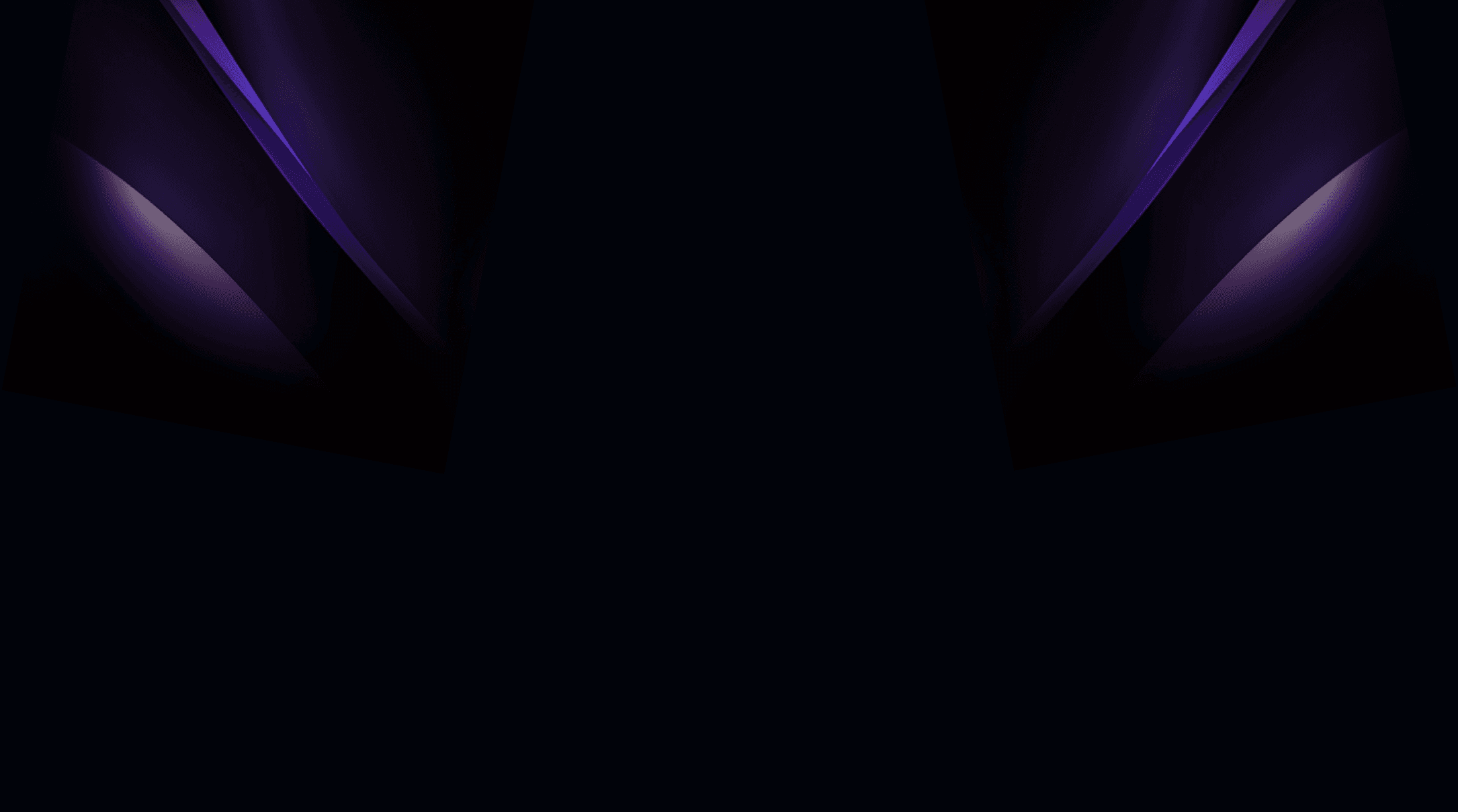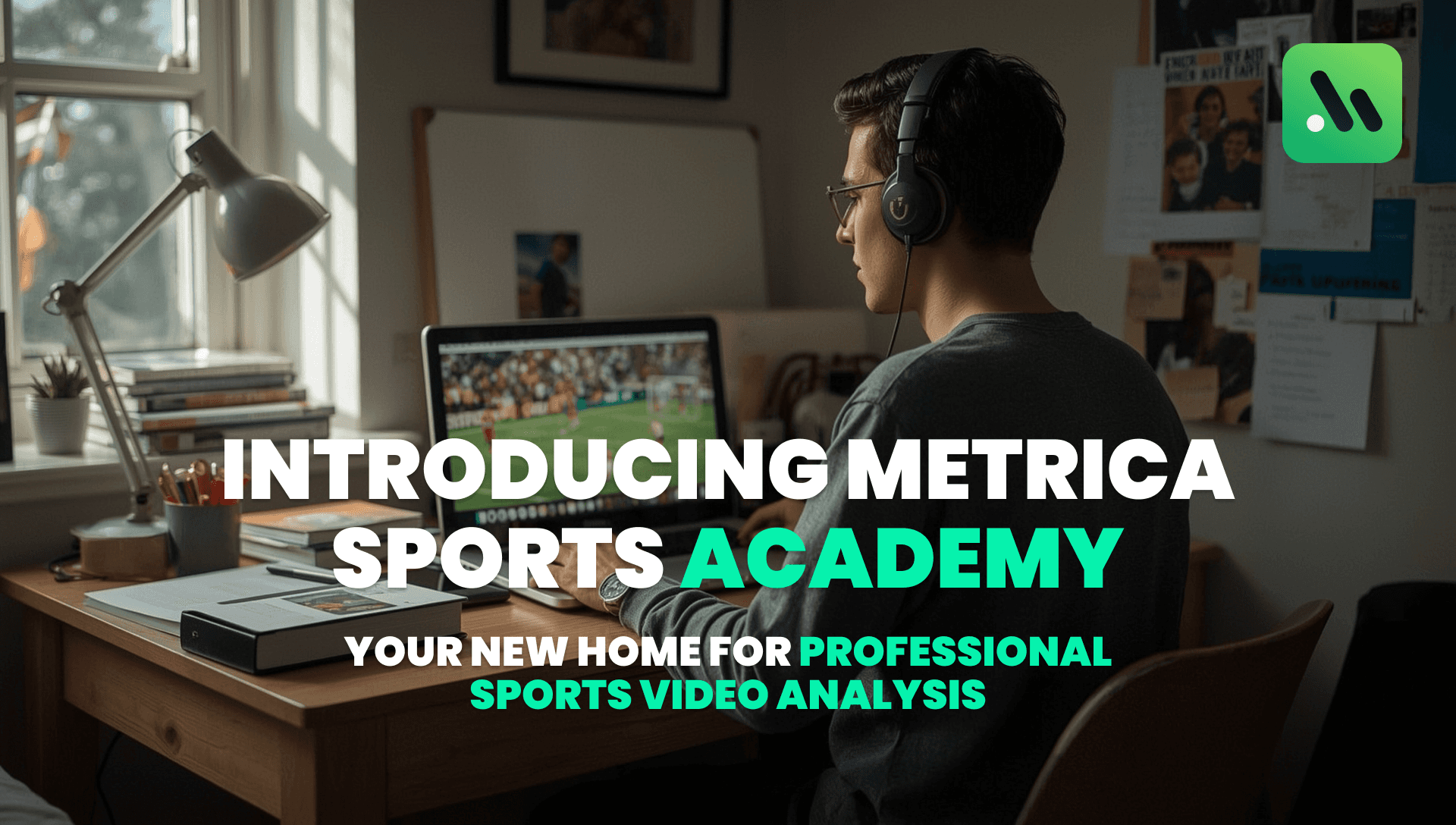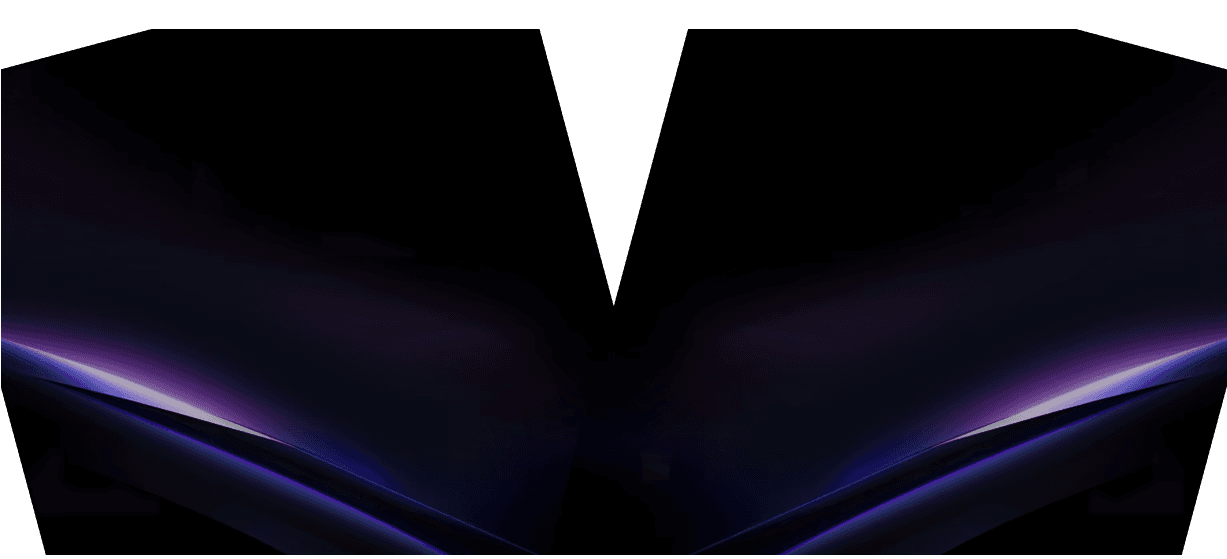How do I clear my device when I cannot log in?
If you have an active subscription, you can clear your device via the Cloud: https://cloud.metrica-sports.com/settings. Simply log in there with your account and click on "Reset Devices":

After clearing your device, you can log in to another device as long as it is not already associated with a different account. Clearing your device can be done up to 3 times per year. Note that formatting or factory-resetting your device generates a new device ID, meaning a device switch is required to continue using your active device.
If you have a free account, or if your new device is associated with another account, it is not possible to reset the device via the Cloud. In that case we recommend contacting us so that our team can provide further assistance: https://www.metrica-sports.com/contact