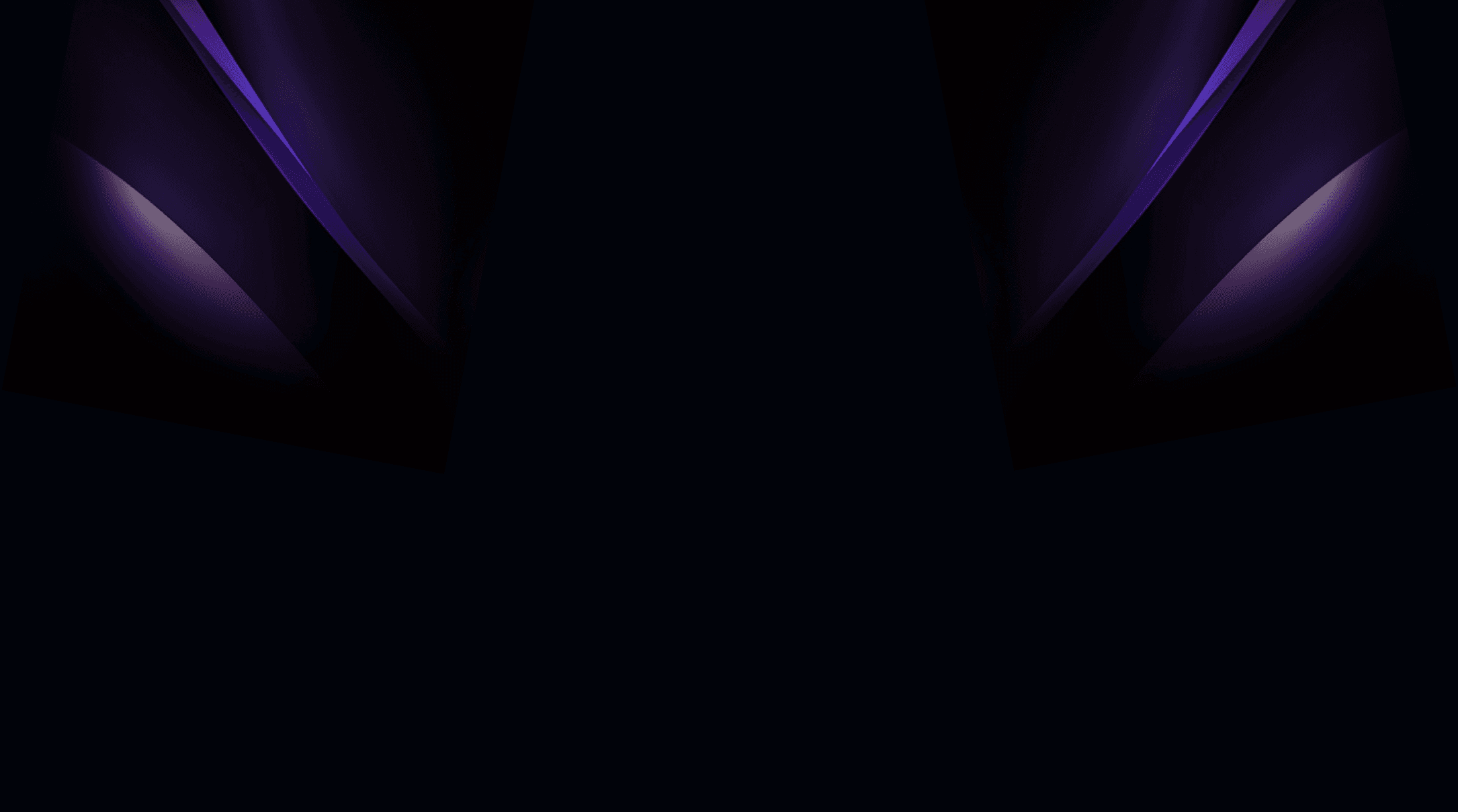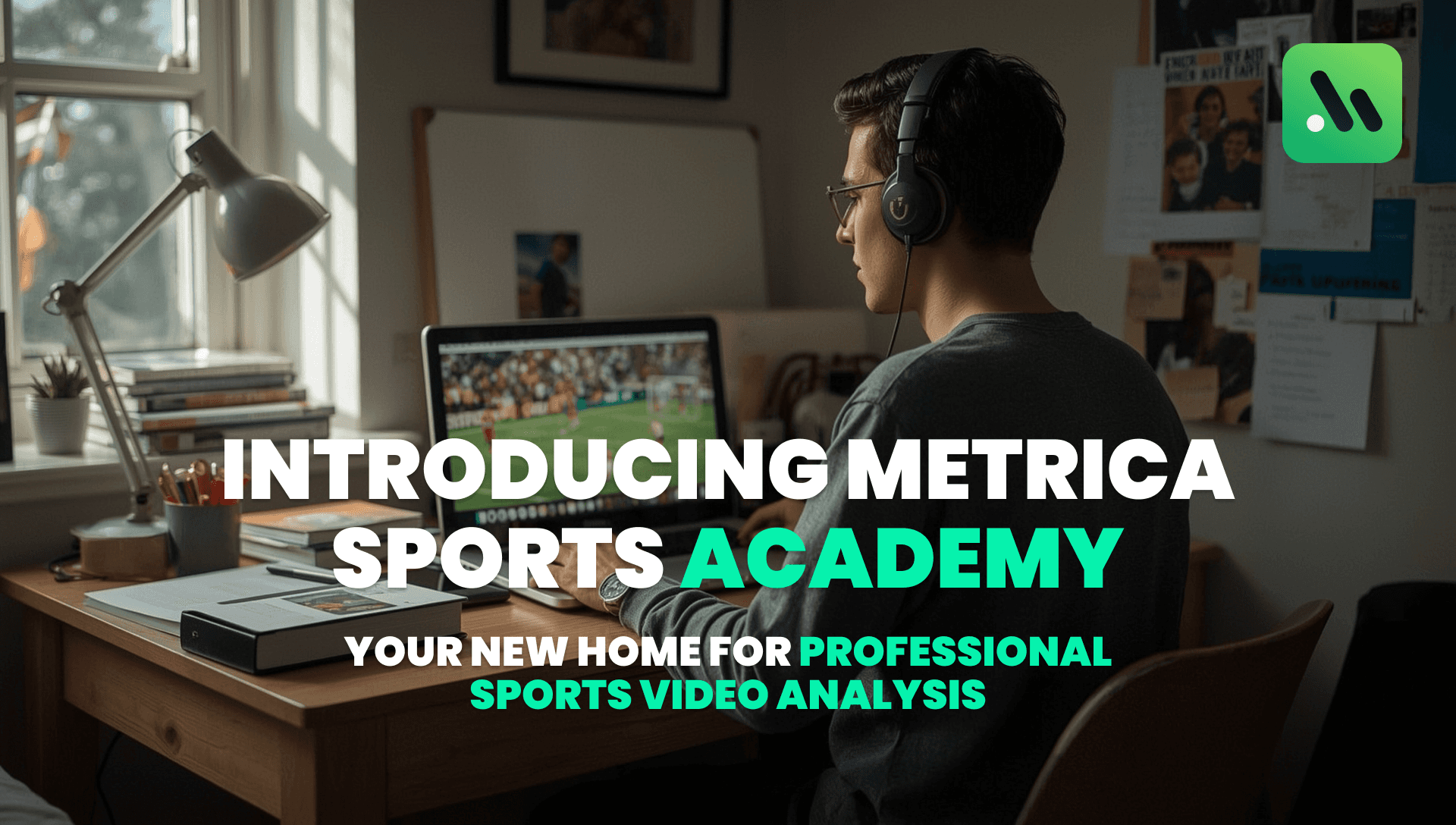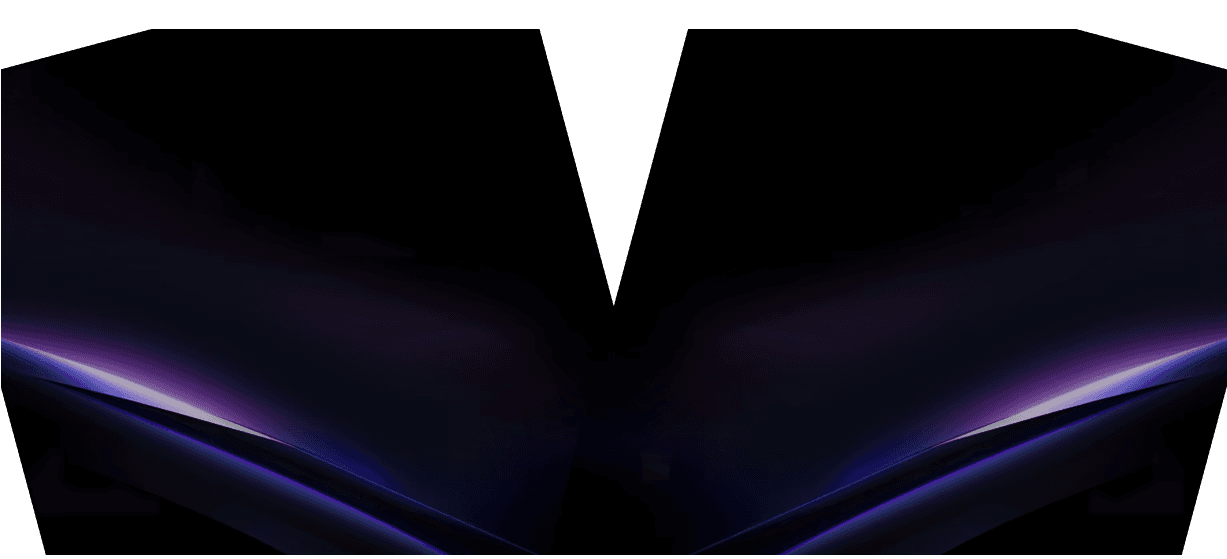How do I start a new subscription?
When logged in to the GameCloud, navigate to the Plans tab: https://cloud.metrica-sports.com/settings/plans. Here you can choose a plan from the list of products:

Your selected plan and subscription fee are now shown in the shopping cart, further detailing the immediate payment amount that covers your first billing cycle, and the next scheduled automatic payment. By creating a subscription, you authorize Metrica Sports (via Paddle) to withdraw your subscription fee periodically, until you expressly cancel your subscription.

Discount codes for new subscriptions can be added after proceeding to the checkout, as well as your business info and VAT number.