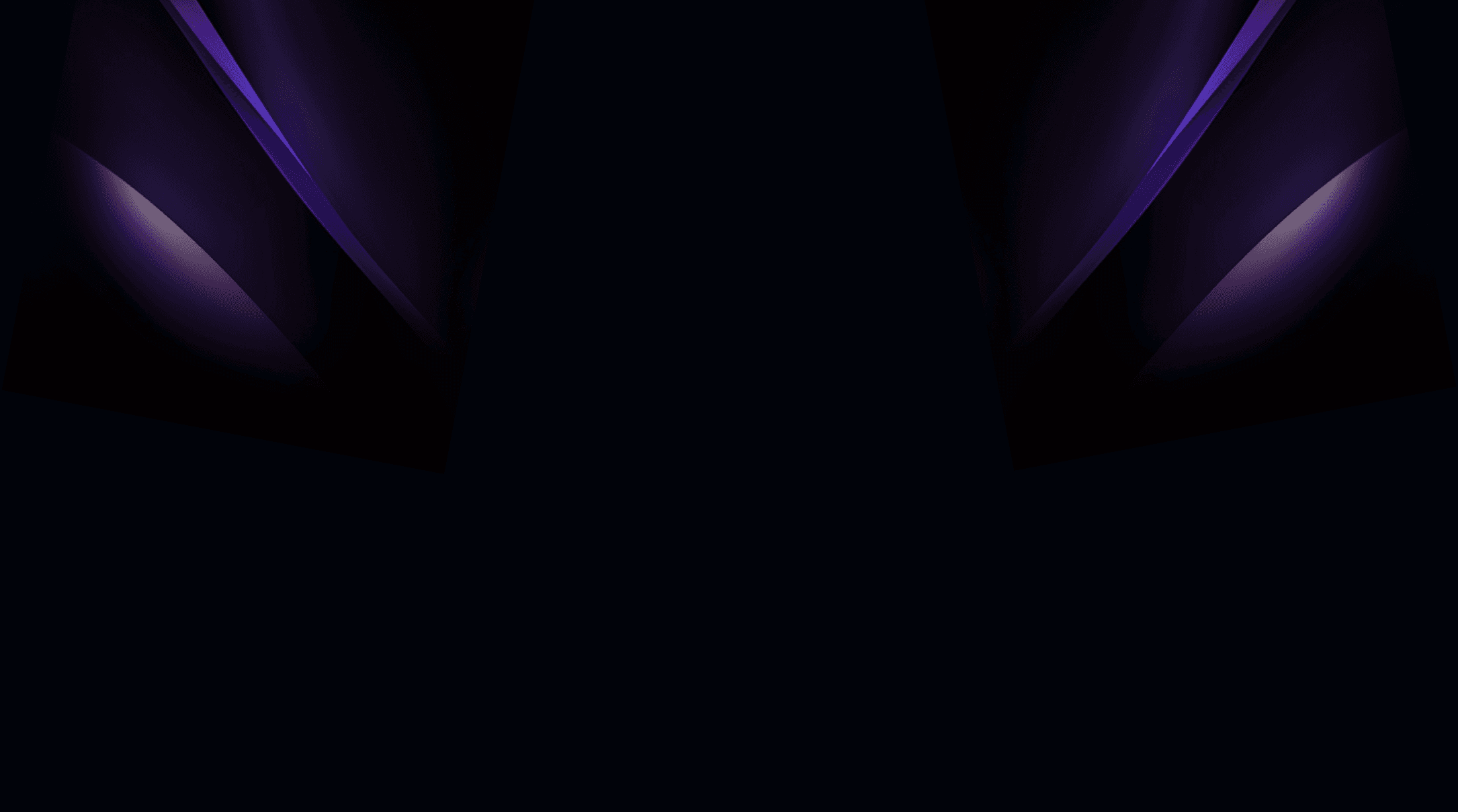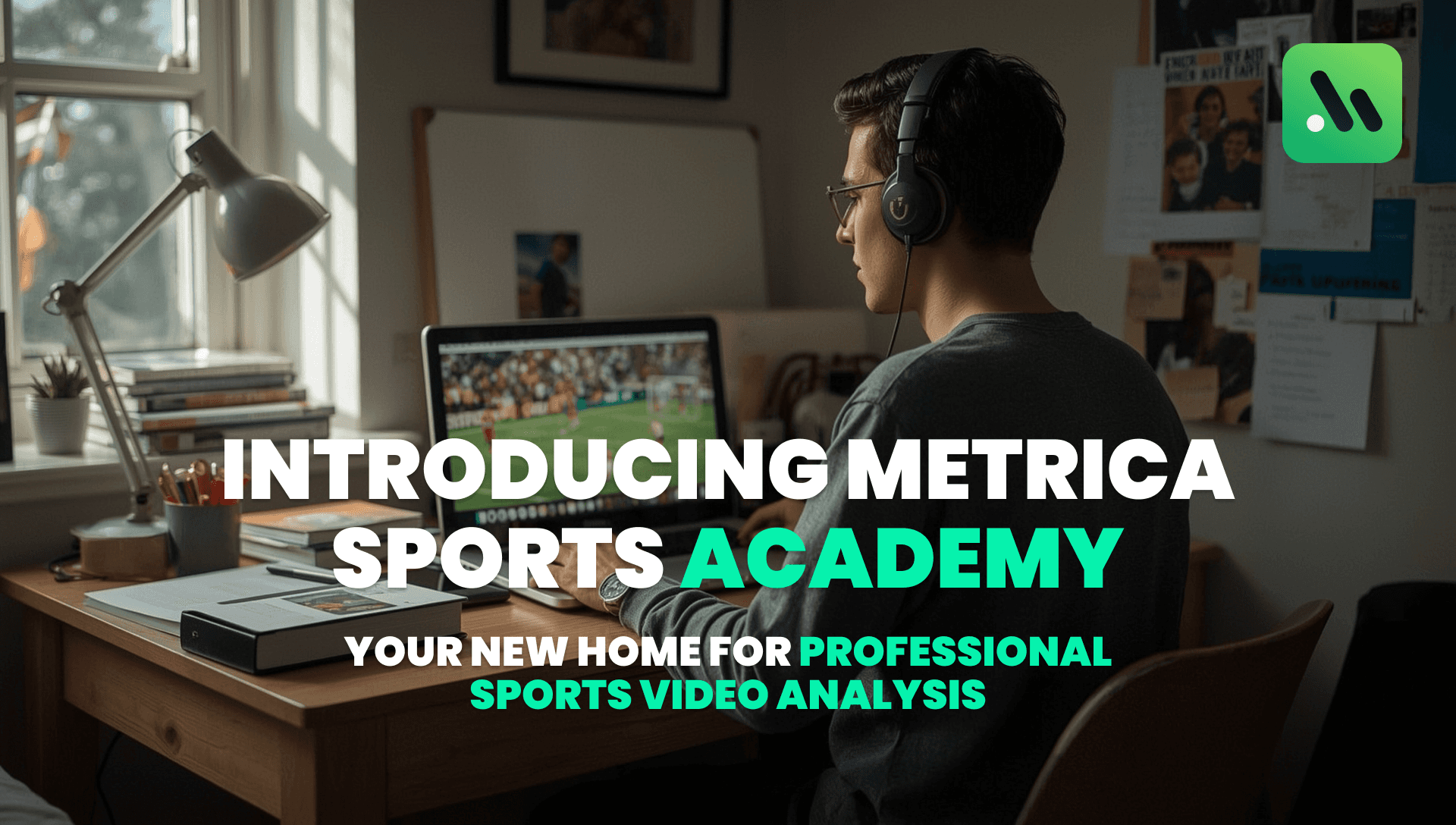Error message "...already exists" when creating a new Workspace
The error message "[file name] already exists" when attempting to create a new Workspace in PlayBase typically appears when a video file is selected rather than typing a name for your new workspace folder.
Opening a video comes later, so make sure not to select any existing (video) file. Simply enter a new name for your workspace folder instead and save it in a location of your choice where you can easily find it. This will create a new file with extension .met

Check out https://www.metrica-sports.com/help-center/playbase-fundamentals/create-a-workspace for a step-by-step guide on how to create a new Workspace.