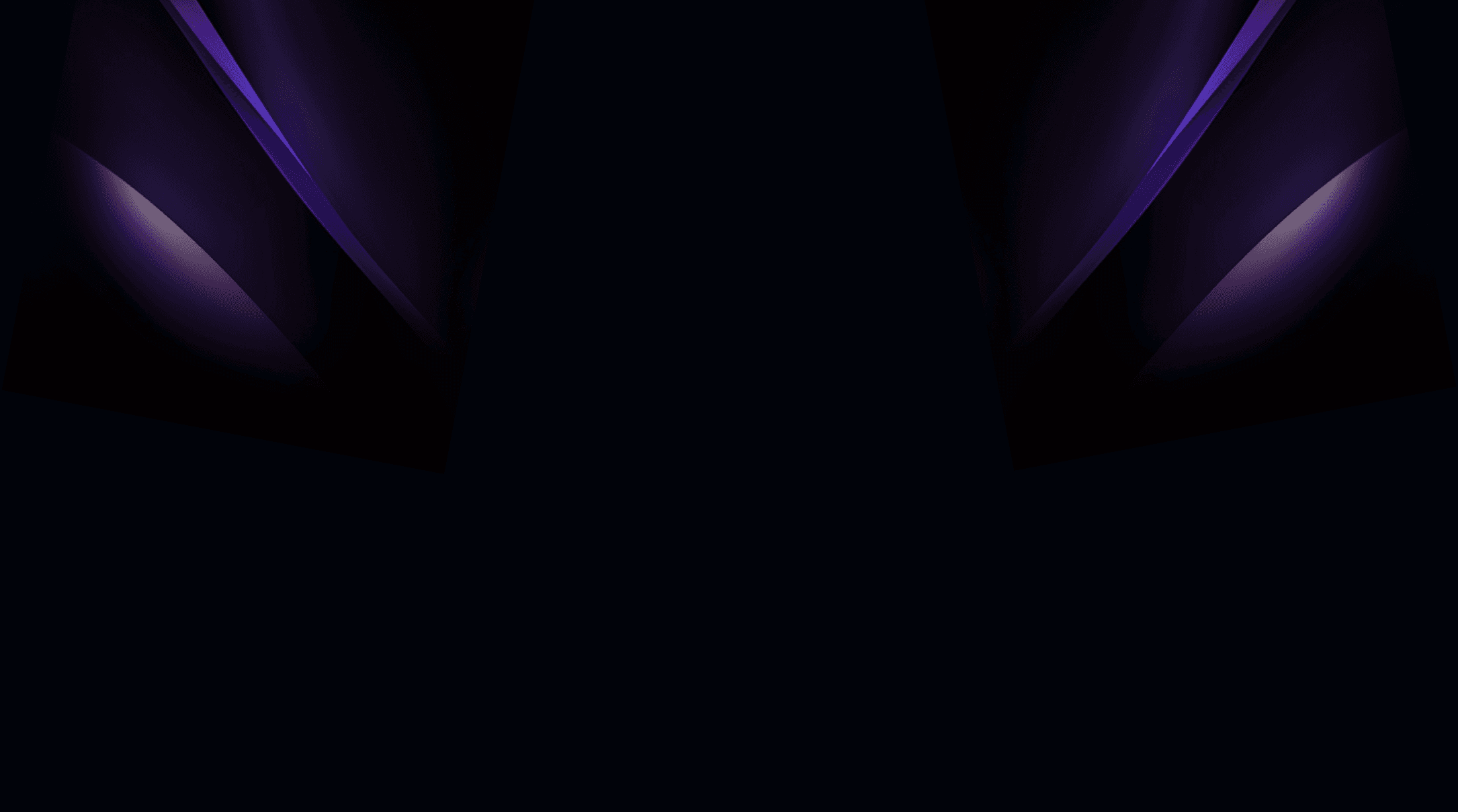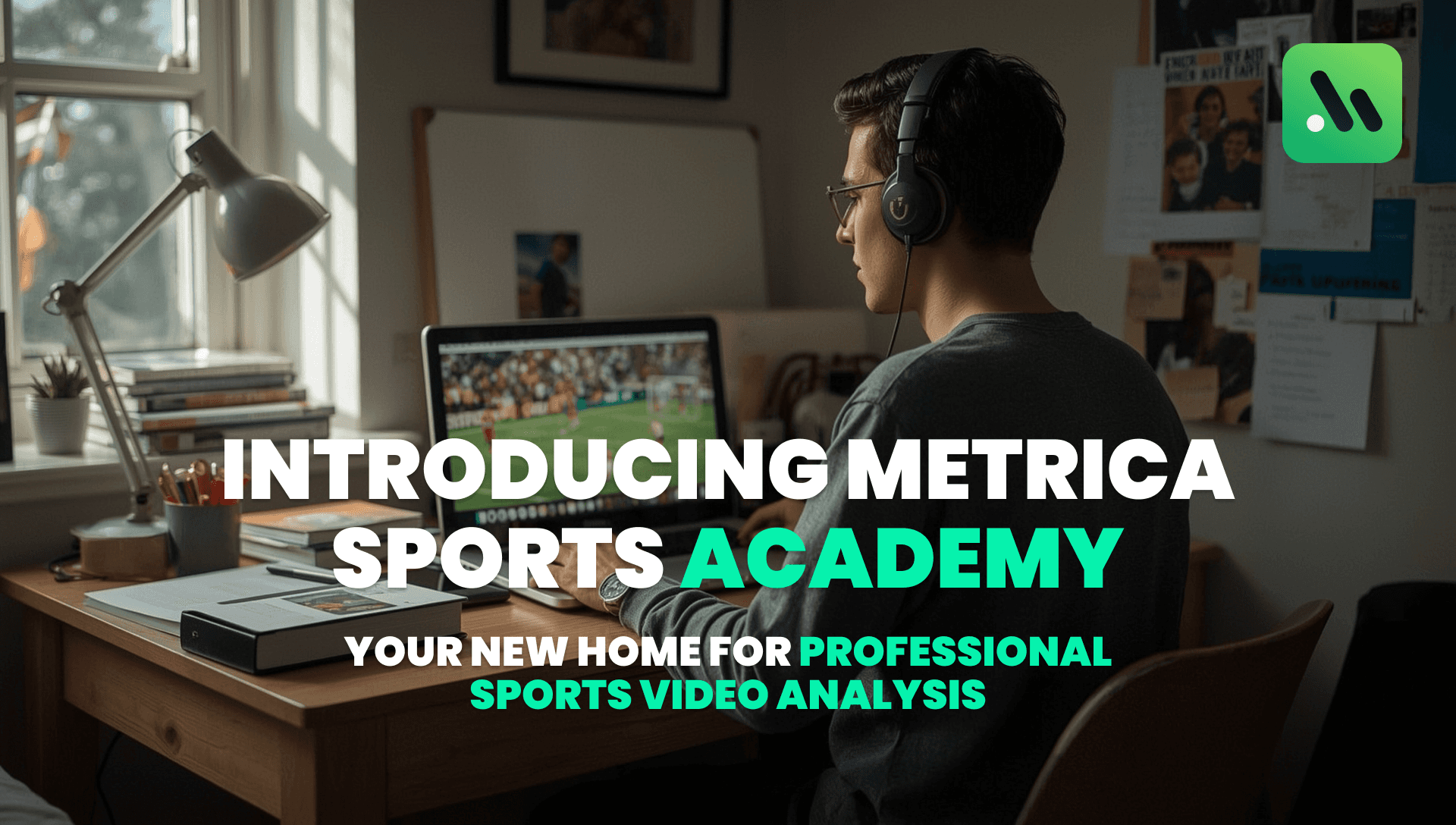My video does not work in PlayBase
If the Video Canvas appears black, but the video timer is still active, your video file may have structural issues. In this case, or if you experience any other problems with video playback, converting your video using PlayBase's conversion tool may solve the issues. Converting the video ensures that the frame rate is stable and accurate, while also fixing other robustness issues.
After adding your video to a Video Project, hover your cursor over the file name and select the "Convert Video…" option from the menu:

If your video still does not work after conversion, check via https://get.webgl.org/webgl2/ that WebGL2.0 is supported by your device and that you are able to play the videos included with the Tour. The Tour is available at the start-up window, via the button above the language selection menu: